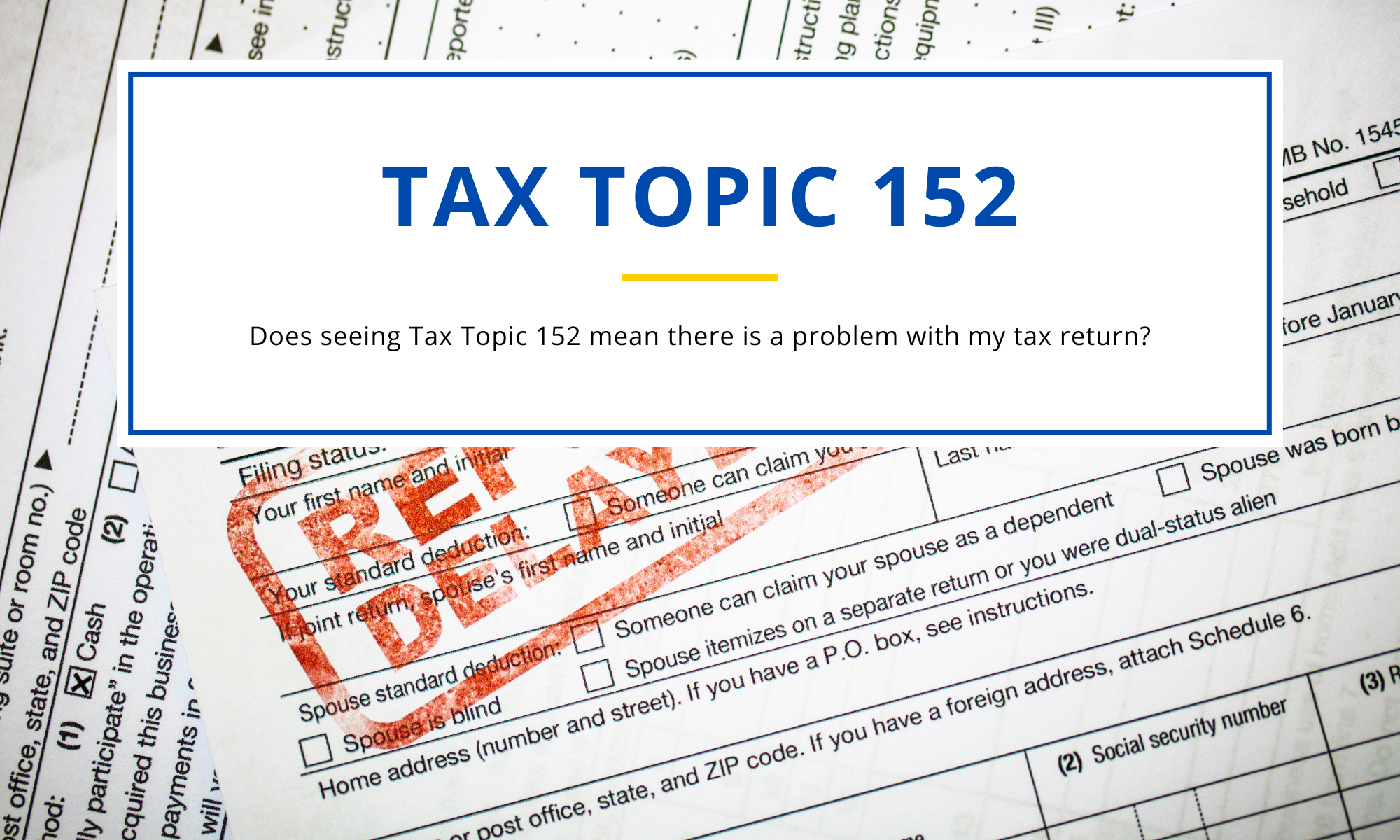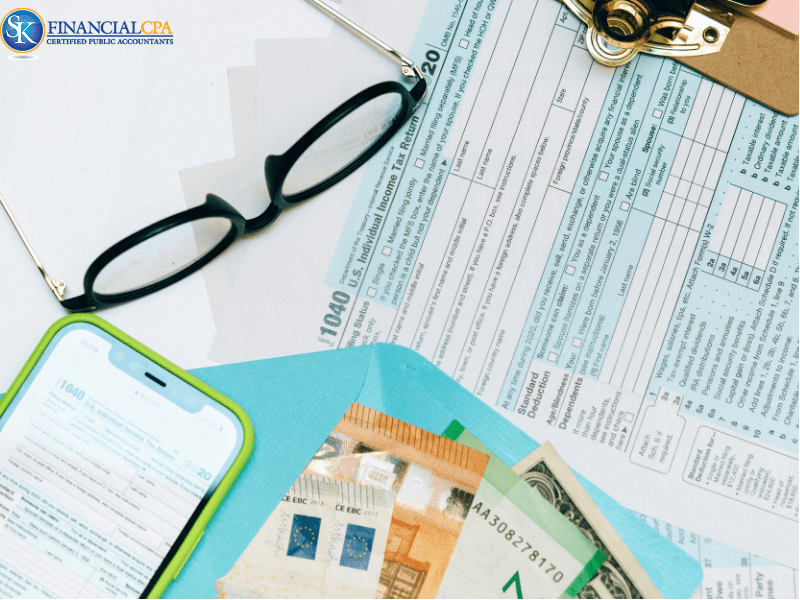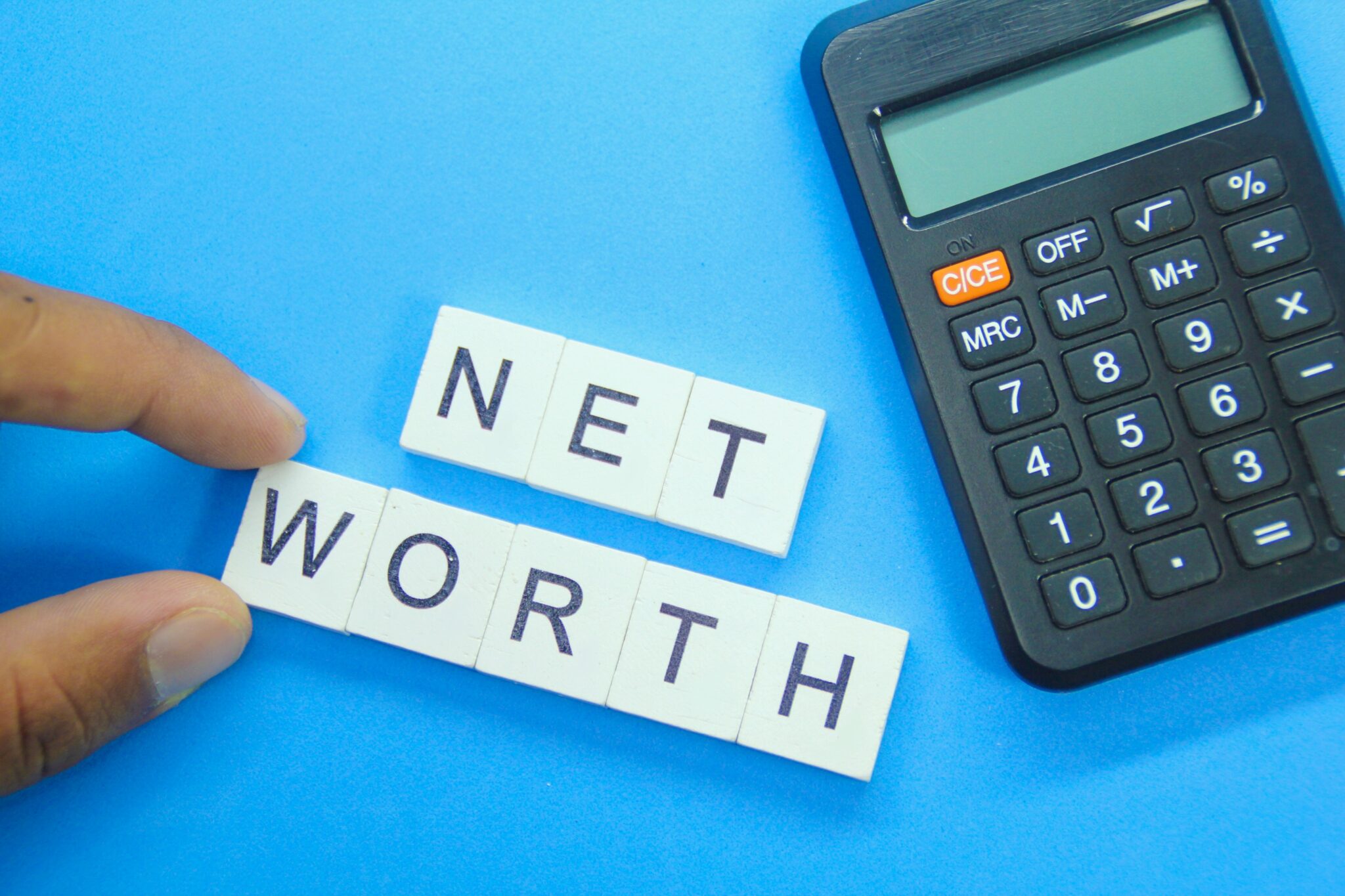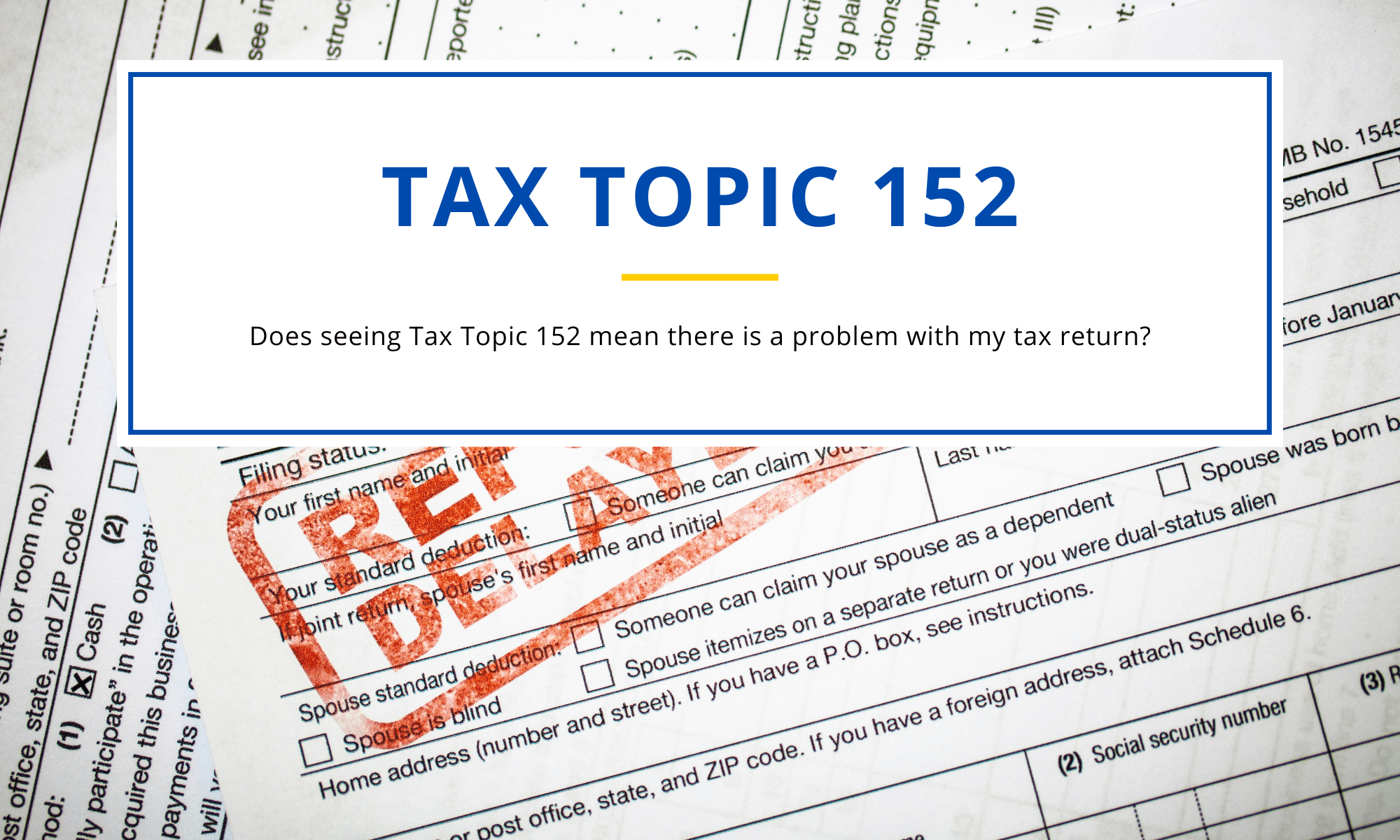
Tax Topic 152: A Complete Guide To Refund Information 2024
Many people look to Tax Topic 152 as a lighthouse during tax season, which is often a time of excitement and fear. When you're eagerly waiting for your tax return, seeing Tax Topic 152 on the IRS's Where's My return? tool can make you think of a lot of questions. This blog tries to break down Tax Topic 152's complicated ideas into simple, useful information that will help you understand what the tax refund process means and how it affects the time it takes to get your return.
Comprehensive Understanding of Tax Topic 152
Tax Topic 152 serves as a generic reference point provided by the IRS, signalling that an individual's tax return is currently under processing. While it's easy to misconstrue this message as indicative of problems or delays, Tax Topic 152 is generally a routine notification. However, it's crucial to acknowledge that this topic also implies a more thorough review of your tax return, potentially extending the processing period beyond the standard 21-day window typically expected for most tax refunds.
What is tax topic 152
Tax Topic 152 is a reference code used by the Internal Revenue Service (IRS) in the United States. It typically appears when a taxpayer checks the status of their tax refund through the "Where's My Refund?" tool on the IRS website or the IRS2Go mobile app.
Tax Topic 152 generally indicates that the IRS has acknowledged receipt of the taxpayer's tax return and is processing it. It doesn't provide specific information about the status of the refund but serves as a general notification that the return is being reviewed and processed.
Taxpayers may see this message while their refund is being processed, and it doesn't necessarily imply any issues with the return. However, if there are any issues or additional information is needed from the taxpayer, the IRS may contact them through mail or other means.
The IRS's Processing Timeline Explained
The IRS outlines a standard processing timeline, aiming to issue most tax refunds within 21 days of e-filing. Understanding this timeline is essential for setting realistic expectations. However, when specific conditions necessitate additional review, Tax Topic 152 indicates such exceptions, which can extend the processing time.
Factors Contributing to Extended Processing Times
Several scenarios can lead to extended processing times for tax returns, culminating in the appearance of Tax Topic 152. These scenarios range from filing complexities to documentation requirements, each contributing to the IRS's need for additional time to review and process tax returns. They include, but are not limited to:
-
Complex Filing Situations:
Certain filing statuses, such as the injured spouse claim, necessitate additional scrutiny and verification by the IRS. -
Documentation and Identification Needs:
The inclusion of applications for ITINs or the need for a detailed review of documentation related to specific tax credits or deductions. -
Amended Returns and Special Forms:
Seeking refunds from amended returns or particular forms, like Form 1042-S, associated with specific non-resident filings inherently requires longer processing periods.
Proactive Strategies for a Smooth Tax Return Process
The key to a smooth tax return process lies in preparation, accuracy, and the strategic use of technology. By adopting a proactive approach, taxpayers can significantly influence the efficiency of their tax return processing, thereby minimising the chances of encountering Tax Topic 152 or at least understanding its implications.
Essential Documentation and Preparation
A comprehensive checklist of all necessary documents and information forms the foundation of a well-prepared tax filing. This checklist should include all income-related documents, relevant forms for deductions and credits, personal identification information, and any IRS-issued identification numbers. Organizing these documents in advance can streamline the filing process and reduce the likelihood of errors or omissions that could lead to extended processing times.
The Crucial Role of Accuracy
Accuracy in tax filing cannot be overstated. Inaccuracies, whether from estimations, guesswork, or simple errors, can trigger a more detailed review of a tax return, manifesting in the appearance of Tax Topic 152. Using reputable tax preparation software like TurboTax can guide taxpayers through filing, ensuring accuracy and completeness.
E-File and Direct Deposit
Electronic filing (e-file), coupled with direct deposit, is the most efficient method for submitting tax returns and receiving refunds. This combination expedites the process and aligns with the IRS's recommendations for quick and secure tax return submission and refund receipt.
Navigating the Tax Season with Confidence
Tax season can go from being scary to being confident if you understand the details of Tax Topic 152 and file your taxes in a responsible, well-informed way. Taxpayers can make the complicated process of getting their refunds go more quickly if they prepare well, make sure their information is correct, and use the best practices for electronic filing and refund receipt.
Basically, Tax Topic 152 is a very important map that helps people find their way around the tax refund world and helps them file their taxes. Taxpayers can better handle their tax filing processes if they fully understand what Tax Topic 152 is about and how to effectively prepare for and respond to it. This will make tax season go more smoothly and efficiently. The goal of this guide was to give you the information and tips you need to deal with these steps and make sure you get your tax refund more quickly.
FAQs
2. Does seeing Tax Topic 152 mean there is a problem with my tax return?
No, seeing Tax Topic 152 does not mean there is a problem with your tax return. It simply indicates that your return is under processing by the IRS.
3. How long after seeing Tax Topic 152 will I receive my refund?
While the IRS processes most refunds within 21 days, seeing Tax Topic 152 could mean your return needs further review, potentially extending the processing time. The exact timing will vary depending on individual return details.
4. Can I do anything to speed up my refund after seeing Tax Topic 152?
After seeing Tax Topic 152, the best action is to ensure all your submitted information is accurate and wait for the IRS to process your return. Electronic filing and opting for direct deposit speed up the refund process.
5. Why might my tax return require further review, as indicated by Tax Topic 152?
Your return might require further review for several reasons, including filing an Injured Spouse claim, attaching an ITIN application, or requesting refunds from amended returns. These scenarios can lead to the appearance of Tax Topic 152.
6. Is there a way to avoid seeing Tax Topic 152 in the future?
While seeing Tax Topic 152 is not necessarily avoidable, ensuring accuracy in your tax return and using electronic filing with direct deposit can help streamline the process.
7. What should I do if I see Tax Topic 152 on my refund status?
You do not need immediate action if you see Tax Topic 152 on your refund status. It indicates that your return is being processed. Check the "Where's My Refund?" tool for updates.
8. How often does the IRS update the status related to Tax Topic 152?
The IRS updates refund statuses, including those related to Tax Topic 152, once every 24 hours, usually overnight. Check the Where's My Refund? Tool for the most current information.
9. Can Tax Topic 152 appear for both electronic and paper filings?
Yes, Tax Topic 152 can appear for both electronic and paper filings as it simply indicates that the return is being processed, regardless of the filing method.
10. Does Tax Topic 152 affect the amount of my refund?
No, Tax Topic 152 does not affect the amount of your refund. It is only an indicator that your return is being processed. Your tax return details determine the amount of your refund.
11. How can I check the status of my refund after seeing Tax Topic 152?
After seeing Tax Topic 152, you can continue to check the status of your refund through the IRS's "Where's My Refund?" tool or the IRS2Go app, which provides updates on your refund status.
12. Will I be notified if there is an actual issue with my tax return after seeing Tax Topic 152?
Yes, if the IRS requires additional information or encounters an issue with your tax return after seeing Tax Topic 152, they will contact you directly, typically through mail.
Follow SKFinancial on Facebook / Twitter / Linkedin / Youtube for updates.